Although I am already the proud owner of a a few Android Tablets, I couldn't resist the urge to pick up Amazon's new entry into the high tech tablet market, the Kindle Fire.
So far, I am very satisfied and while I give the Fire a solid “thumbs up”, this device is not for everyone.

Please note, this article is from 2011, and the review was based on the first generation Kindle Fire. However, now 2017, the Kindle Fire is still a very solid option for Android based tablets. I prefer “pure” Android Nexus tablets, but I also love my Kindle Paperwhite.
However, at a price tag of under $100 I am certain a lot of people will use this device to gain entry into the world of tablets at a lesser price than I did. Before continuing on, you should know that not only am I a fan of the Kindle Fire, but I put my money where my mouth is and bought 2 more for my family this holiday season. A wonderful gift for the tech-savvy and heavy reader in your social circle too.
BUY A KINDLE FIRE FOR YOURSELF OR AS A GIFT TODAY FROM AMAZON
THE FIRE WANTS YOU IN BED WITH AMAZON
There is no doubt that the Kindle Fire rewards you for being “in bed” with Amazon’s products and services. This is one of the sneaky ”gotcha’s” with this product. If you are already in the cloud and ahead of the curve with online video, apps, and music then it’s important realize where your media is held. If it’s with Google play music/books then you may want to consider a more generic Android Tablet. If you already use Amazon’s cloud services, or you’re open to starting with the acquisition of a Fire then you will be extra happy.
I use many cloud services and Amazon is one of them, and I’m also an Amazon Prime member which adds even more goodness to the Kindle Fire. My Fire came pre-registered to link to my Amazon account ( yours will too ) so once I turned it on for the first time, it recognized me, and ALL my media and apps stored with Amazon. It was slick and a pleasant surprise. My music was ready to listen to, and my T.V. shows I purchased ( like Walking Dead ) were ready to watch immediately.
SIMPLICITY
** One key thing I think new owners will love about the Fire is its simplicity. There’s really just 1 main home screen that allows you to access all the features with a simple button press. Newsstand, Books, Video, Music, Video, Documents, Apps and the web are all the options you have to choose from. I was expecting a couple phone calls asking for setup help from my Mom when she received my Kindle Fire gift in the mail, but the questions never came. In fact, the only thing I got was a smart-mouthed call offering to give ME HELP setting up my own Fire :)
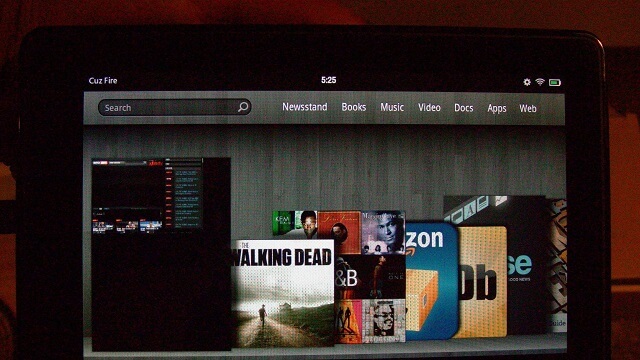
When I talk to iPad owners, they all rave about the simplicity, and “intuitiveness” of their iPads. I am anticipating a similar reaction from Kindle Fire owners. I believe it’s hard to “mess anything up” on this device. From the home screen, just press the activity you’d like to do, and it works. At such a low price point, I think many owners will be new to tablet use and they will find the ease of use relieving. As I like to say, this device is: SIMPLE, FAST, EASY. My real-life test using my mom as a guinea pig has proven this theory to be correct. She was up and running without much interaction from me at all.
BOOKS AND PERIODICALS
It’s been a whle since I’ve done any heavy reading, so naturally I felt compelled to do some kindle-book shopping. I was really impressed spending some time in the Amazon Kindle eBook store. I was most happy at the amount of great books at great deals on their site. I splurged on a couple books over $9.99 but most of the purchases I made were $2.99 or less. And as an Amazon Prime member, you can even “rent” books for FREE! Since acquiring this tablet about a week ago, I’ve already consumed 3 books ( Zombie Fallout Series) and I can’t wait to read more.
Also pretty sweet is the viewing ability for Periodicals. I purchased this month’s Maxim Magazine, and a copy of a recent Seattle Times. This is great for the traveler that loves magazine reading and normally purchases a copy at the Airport for reading on the Plane. Now, Fire owners can simply subscribe at a great monthly price, or electronic copies of their favorite newspaper or magazine for a good price and zero trunk space.
A key thing to remember is that the Kindle App is well developed and is available on all major devices from Apple, Android, and even Windows Phone 7( I am a WP7 Owner and love it ). I LOVE having access to all my books on any device or pc in the world ! It even saves your reading progress from device to device. If you hate buying gifts like I do, then you’ll be very happy to know that it is EASY to give books as a gift as well. My mom mentioned a couple books she was interested in, so I bought them for her in about 2 minutes. Amazon sends your recipient an email, and in a couple clicks, your family/friend/spouse or significant other will be able to easily consume books you’ve sent them as gifts. Then you won’t be known as Ebenezer Scrooge like I am during the holidays. One thing about readers, is man they LOVE TO READ and you have a perpetual “HIT” gift every year or occasion.
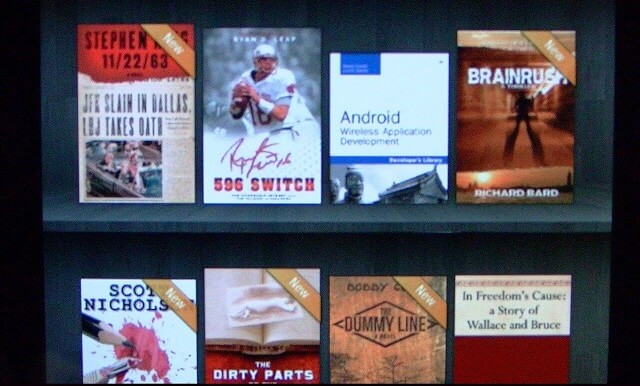
MUSIC AND VIDEO
Multi-Media is where you will need to get active if you want to enjoy music and video on your Kindle Fire. Yes, you can load your own movie and music files to your Kindle, but remember it has limited storage(~6+ GB Useable). A single movie can take up anywhere between 1/2 a GB up to 2GB in my experience.
The original Fires were more value priced, so it did leave out some desireable options. Multimedia content is most affected by the lack of BlueTooth. Yes, I can run a wire out, but I prefer wireless communication like I enjoy on ALL of my other gadgets. This doesn’t stop you from simply plugging in headphones but it’s not as cool.
With (no) bluetooth being mentioned, this device shines for those that have signed up for Amazon’s Music Service. From your home screen, just press “MUSIC” and you’re taken to your offline and online library. If you really don’t want to upload your music to the cloud, then you can plug in your Fire via USB and manually move files to your device, but honestly, I’d recommend just uploading them and give the FREE 5GB Amazon cloud service a spin.
Video and Movie files are a different matter that is affected again by your personal preferences. I do use Amazon’s Instant Video service and occasionally rent T.V. shows. Another beauty of owning a Kindle Fire and using Amazon services. Again, I just pressed the “VIDEO” tab and I had all my rented shows and movies ready to watch. Again, you can also transfer your own (Mp4) files to your Fire via USB, but to watch the movies you must use the “GALLERY” app which adds a step plus it requires some video conversion savvy which is a totally different article(I use DVD Catalyst).
And last but not least, media streaming apps like Hulu Plus, Pandora and Netflix work very well but some must be downloaded (FREE) from the Amazon App Store.
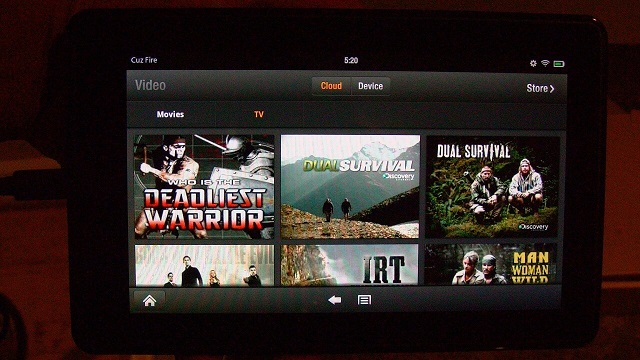
APPS FROM THE AMAZON ANDROID APPSTORE ( AND 3rd Party )
The Fire has you somewhat locked into using THEIR appstore, and while you can CRACK/HACK/ROOT your Kindle to enable Google’s Android Market and other tricks, it is not something I’m willing to do. A not so difficult task is to install 3rd party apps(or apk files). Yes, I was able to successfully install my beloved NESOID(nintendo emulator) application and copy game files to my device in minutes. The beauty of this device is its simplicity, so you’re at your own risk if you choose to hack your device. But if you’re willing to hack your device via Root, then I’m wondering if a Kindle is the right gadget for you or if you’d be better off purchasing full featured tablets like the Xoom or Samsung Galaxy tab.
With that said, Amazon’s appstore is a decent alternative. If you have purchased a lot of apps from Google, then you’ll be a little frustrated at not having them or being forced to purchase them again for the Kindle Fire. In General, the Amazon App Store has most of what you will need or want, with a few onesy-twosy apps not being available.

PHYSICAL TRAITS AND BATTERY
I have found that I like the 7” screen on the fire. I think it feels like a paperback book size which will feel comfortable in readers hands, unless you’re a full size hardback book snob. Some people have complained about the weight, but I find it’s certainly hold-able for reasonable periods of time. Ultimately, I would recommend purchasing a case WITH A STAND for the best user experience pick up a screen protector while you’re at it. Another “funky” thing is a bad placement of the only physical button on this device, the Power Button. It’s located on the bottom of the Fire and it is a bad spot because I guarantee at some point you will press that button on accident. The good news, is that the Fire will ask: “Do you want to shutdown” instead of rudely powering down on a single press. Not a huge deal, but at least 1 engineer should be fired. Put the damn button on TOP of the device next time please.
I’m also satified with the battery life. You can expect a good 6-10 hrs when in book mode. One thing I know is that the battery life on this Fire smokes(pun intended) the life of the battery on my Android Samsung Galaxy S2! Assigning battery performance a rating, I’d call it: ”above average”.
The audio speakers on this device are average at best. Located on the top of the tablet, they’re small and don’t pack much of a punch. They certainly get the job done, but if I really want to clearly hear music or audio from a movie, I’ll choose to plugin headphones. Again, this is the type of feature that doesn’t get royal treatment on a value priced device.
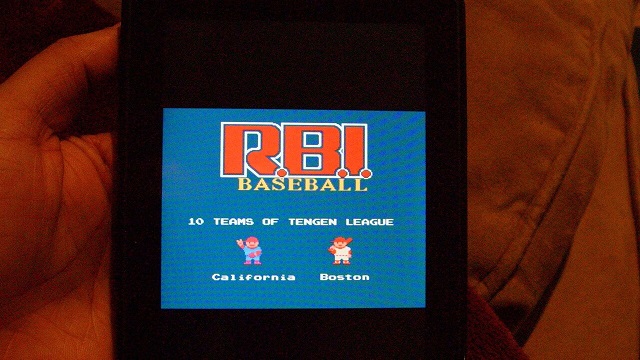
RECOMMENDED ->VIEW ALL 40 PICTURES FROM THIS REVIEW ON BOOYA FLICKR
THE GOOD
- The under $100 price tag is very very interesting
- Awesome integration with Amazon’s Cloud Music, Movie, and App Services
- Easy to give books as gifts for the readers in your family
- Kindle is an App and available on nearly every single Tech-Gadget Device out there ( your media stays with you! )
- Easy setup out of the box
- Whisper Sync makes it EASY to download books you’ve purchased on another system or gadget
- Awesome deals on books and a great variety in the very mature Amazon eBook store.
- I love the “Newsstand”.. never again will I purchase a hardcopy of a magazine or newspaper.
- .99 Daily Deals on Books. ( I opted to have these deals sent to me daily via email and love it )
THE BAD
- No Google Android Market without hacking the Fire
- Terrible power button placement
- No “fancy” features like: Camera, GPS, SD Card slot, bluetooth audio
- Small Storage allotment 6gb can get used fast especially if you have a lot of music or movies.
- No optional SD Card for additional memory is a slap in gadget lover’s faces.
- Without hacking, no google Android Market, installing 3rd party apps is a more advanced option but doable.
- So Far, I’m not impressed with the “Silk” Browser, it’s just an average browser.
- A quick “how to get started” guide would be nice in the box. ( all help is digital )
OVERALL / SUMMARY
At an under $100 price tag, and a family full of readers I could not resist splurging a little for a family tech-upgrade. The price, simplicity, and strength behind Amazon this was an easy holiday purchase for me this year. As with many gadgets, the sexiness of this device really comes down to the end-users needs. If you need all the bells and whistles, then I’d save up some more money and buy a full fledged tablet. But if you like the features I’ve described in this article and want to save fairly big $$ then a Kindle Fire is a great choice for yourself or a gift for a friend. In just a week I have read 3 books and my library is at about 21 books that I can’t wait to read! The Kindle Fire doesn’t do “EVERYTHING”, but it does a “HELL OF A LOT” very well and at a price you can’t ignore. To quote Eddie Griswold, “This is truly the gift that Keeps On Givin’ the Whole Year Round!”
Yes, the Kindle Fire gets a BOOYA! An excellent purchase for the right person at a great price. Never again will I purchase another physical book. ( unless it’s a unique situation )
RELEVANT LINKS I RECOMMEND
- BUY A KINDLE FIRE FOR YOURSELF OR AS A GIFT TODAY FROM AMAZON
- VIEW ALL 40 PICTURES FROM THIS REVIEW ON BOOYA FLICKR
